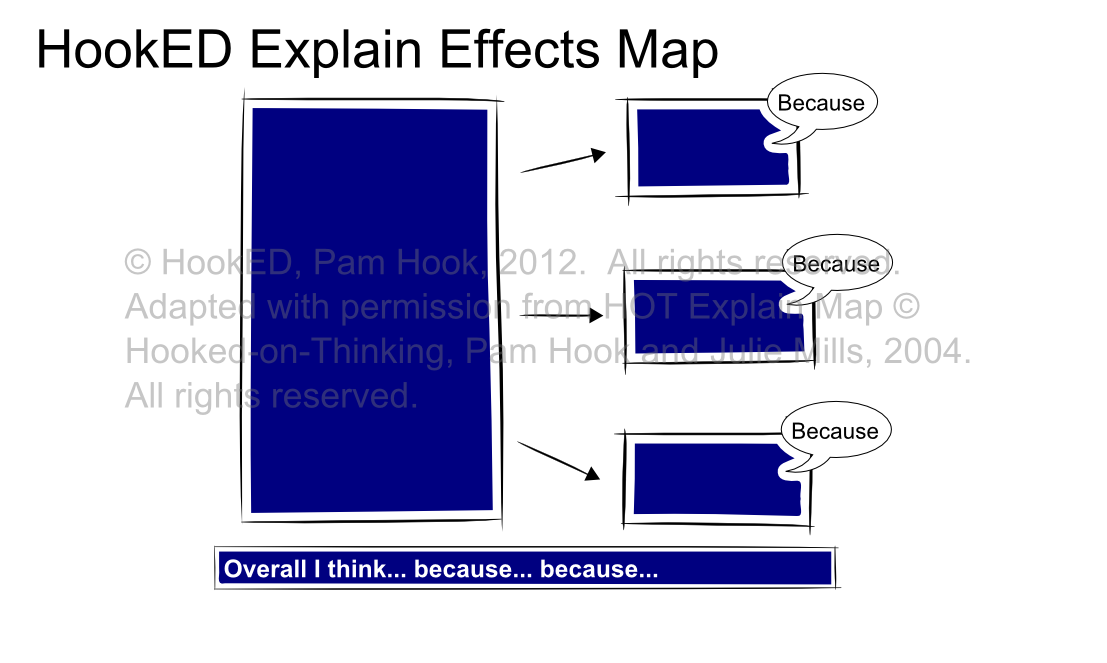HookED SOLO Explain Effects Map
From HookED Wiki
HookED SOLO Explain Effects Map
File:SOLO EXPLAIN EFFECTS Map HookED.pdf
How do I use: SOLO Explain Effects Map
- Align the HookED SOLO Explain Effects map and self assessment rubric with the identified learning intention. For example, “We are learning to explain the effect of [content] [context].”
- Place the event in the Event box on the left hand side of the map. It may be represented by text, a drawing, a photograph, a video, a graph or an extract from a newspaper.
- List possible effects or consequences for the event in the boxes on the right. Note students may create temporal sequence of short medium and long term effects.
- Place a speech bubble next to each effect and explain why it is an effect. For example, “This is an effect because …”
- Make a generalisation about the consequences or effects of the event. For example, “Overall I think … because … because …”
- Share with the students the success criteria for explaining effects in the HookED SOLO Explain effects rubric.
- With reference to the success criteria, students create causal explanation statement using relevant effects and the target vocabulary from the HookED SOLO Explain effects map. They may write or say these statements or convey them through an annotated drawing. This process is iterative, meaning that students can repeat it whenever new learning occurs and thus can improve on the original explain effects statements.
- Students self or peer assess their causal explanations and seek teacher feedback on them.
- Students assess their learning outcome for the identified learning intention against the SOLO levels, explain why they have chosen this level of learning outcome for their work (feedback) and suggest “where to next” steps (feed up).
- Students record their work in a student learning log.
HookED SOLO Explain Effects Self Assessment Rubric
Student Use Examples